Thisarticle discusses use of a CGI command to retrieve the video stream from acamera. CGI is a standardized set of commands used by both web browsers andinternet servers to initiate different operations across computer networks andthe internet. CGI is the acronym for Common Gateway Interface. Additionalinformation on this may be found at
https://en.wikipedia.org/wiki/Common_Gateway_Interface
CGI Commands / Various Foscam Models
For HD cameras:
Step1.Set the MJPEG stream format:
http://ip address:port/cgi-bin/CGIProxy.fcgi?cmd=setSubStreamFormat&format=1&usr=admin&pwd=
Step2.Retrievethe MJPEG stream:
http://ip address:port/cgi-bin/CGIStream.cgi?cmd=GetMJStream&usr=admin&pwd=
SD cameras:
http://ip address:port number/videostream.cgi?user=Username&pwd=Password
Example:
Camera model: FI9831P
IP address:192.168.15.62:88
Http port: 88
Username: admin1
Password: admin1
Runthe command below via a web browser first, type it in the address bar and hitenter:
http:// 192.168.15.62:88/cgi-bin/CGIProxy.fcgi?cmd=setSubStreamFormat&format=1&usr=admin1&pwd= admin1
Open VLC player, and choose Open Network Stream
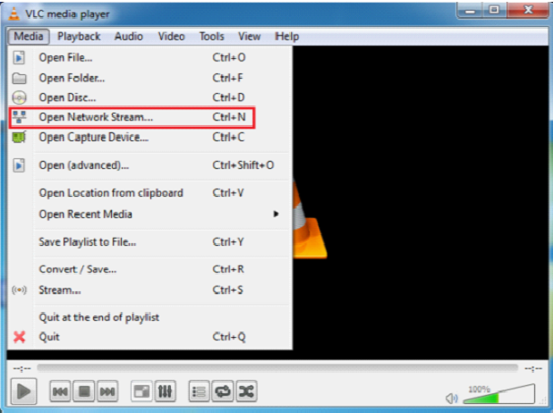
Enter the command URLhere to retrieve the stream to view the MJPEG video stream in VLC Media Player
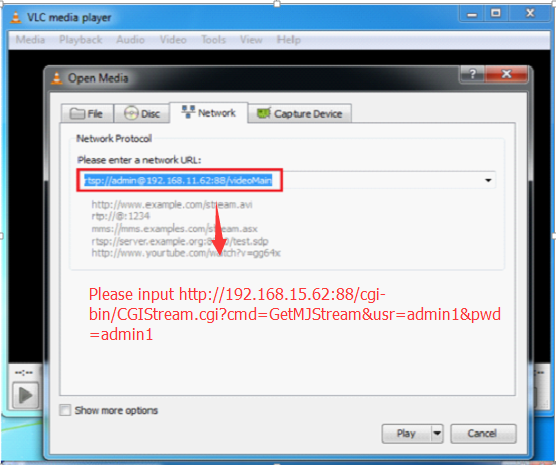

NOTE:
1)The WAN IP Address can also be used for the URL, if DDNS is used instead of theWAN IP address the media player being used must support parsing the domain nameotherwise the player will not display the video feed.
2)Only some of the camera models support the MJPEG video stream,include FI8910W,FI8910E,FI8918W,FI8919W,FI8916W,FI8908W,FI8905W,FI8904W,FI8905E,FI8909W,FI8907W,FI8906W,FI9826W,FI9826P,FI9821P,
FI9831W,FI9831P,FI9821W V2,FI9818W V2,FI9805W,FI9805E,FI9804W,FI9805P,FI9828P V2,FI9828W,FI9828P. Please consult Foscam support for more details.
