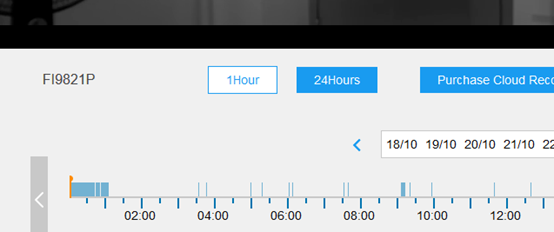This article outlines the process of viewing a video stored on a Foscam Cloud Account
Preconditions:
1) The Foscam camera the user is using must support Foscam Cloud Storage Service.
2) Foscam Cloud Storage Service has been purchased and the account is currently paid up to date and valid.
3) The camera is properly configured for Foscam Cloud Service.
4) A alarm event was triggered and the video was uploaded to the Foscam Cloud Service already.
5) Active internet connection from the login device and the Foscam Cloud Server.
Method 1: Use the Foscam App
1. Open the Foscam App and navigate to Live Video. Cloud recording will show up in time line below live video, in green bars.
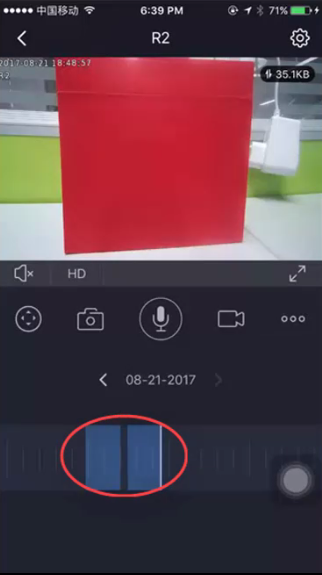
2.Tap on date and choose the recording to playback pay tap on the time line.
Method 2: Visit www.myfoscam.com via a computer’s web browser.NOTE: Disable any Pop Up Blockers that may be running because they will interfere with the video feed from the web site.
1) After navigating to the website login using the account credentials.
2) Video recordings are located below the Live Video feed as shown in the screen shot below. Select the date and shown and the recording will playback via the web page.