This article covers the ways to purchase Foscam Cloud Service.
Currently there are two methods to purchase Foscam Cloud Service for the end user. Follow the steps below outlining how to purchase the service.
Method One
1) Open a web browser and visit the page www.myfoscam.com and login with a user account.2)Click the Purchase Cloud Recording button under the Live Video feed page for the camera which is intended to be used for Cloud Services.
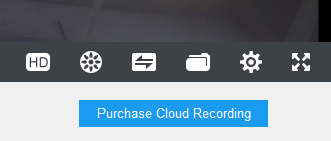
Choose the desired Cloud Plan to purchase. If the user would like month to month renewal of the plan be sure to check the check box near Monthly Service.
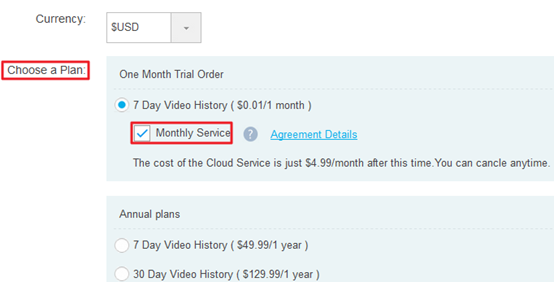
3) Follow the displayed instructions to complete the payment process and the Cloud Service will be activated shortly after the purchase is completed.
Method Two
Open the Foscam App from a smart device.
1) Navigate to the camera which is to be used for Foscam Cloud Services.
2) Tap on the Cloud Icon and this will reveal payment plans for Cloud Services. Follow the onscreen instructions to complete the payment process. The Cloud Service will be activated shortly after the purchase is completed.
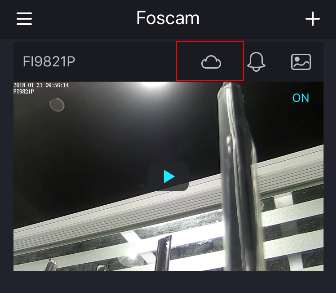
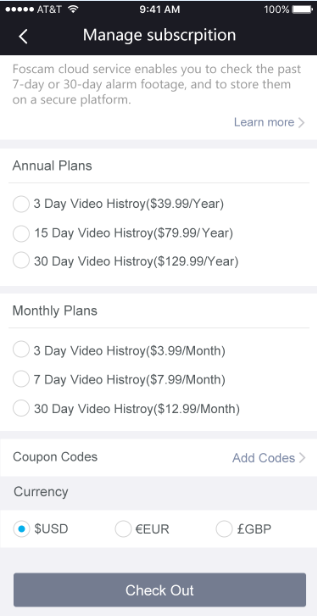
The camera will need to be configured to take full advantage of the Foscam Cloud Service.
Note: If you have any problem or have a request on cloud service cancellation,please feel free to contact us at support@foscam.com with your order number.
